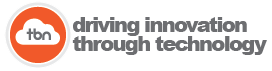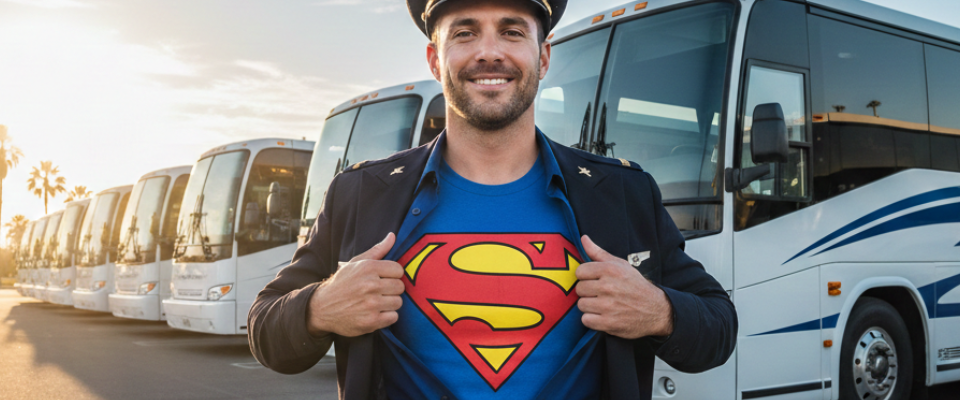TBN Partners with Saucon Technologies and Initek Consulting to Launch a Powerful New Data Integration.
September 10, 2024
FutureProof: Episode 1- Perfecting the Customer Experience
October 9, 2024User Portal Updates
- Payrate Group will now copy over when copying a Dispatch, Route, or Booking
- Added “Show Only Free Entry Invoices” toggle to Invoices dashboard
- Added “Base of Operations” filter to the Daily Usage report
- Changed wording on Refund Confirmation to signify receipt is related to a refund
- Changed verbiage to read “Void” instead of “Delete” for Tours tickets
- Added “Send Ticket” button on Ticket Details page and Ticket Purchase Order Details page
- Created Tours Tickets Sold report under Tours header
- Updated Tours Main Report to display tour assignments for the next thirty days by default
- Added filters to Tours Main Report for “Show Cancelled Tours”, “Tour Category”, “Tour Name”, and “Itinerary Name”
- Added search functionality to Tour Upgrade Types page
- Improved Driver Hours calculation for the Scheduled Services’ and Tours’ “Edit Stops” modal
- Darkened the gray rows when exporting the Dispatch Main Report
- Added button to mass invite drivers to the Driver Portal
- Added “Tax” column to Invoice PDFs
- Added “Base of Operations” and “Vehicle Type” filters to View Availability modal on Quotes
- Add “Group by Department” filter to Booking Totals report
- Added “Group Name” column to Bookings and Quotes sections in the Contact Details page
- Added “No Due Date” section to To Do list dashboard
- Added additional filters to the Out of Position Coverage report
- Made Expiration Management report editable in-line
- Follow-up emails sent from Invoice Details page will now be stored in email logs
- Added PO number field to Booking PDFs
- Changed Pricing Equation button’s icon on Quote Details page
- Added “Base of Operations” filter to Driver Actuals report
- Drivers can be listed by last name, first name on Driver Actuals report
- Driver dropdown is now enterprise wide on both Accident and Incident reports
- When filtering Booking Totals report by a Group, exporting will now only include the totals, not individual bookings
- Added “Export Report” button to Invoice Free Entry Discrepancy report
- Added “Overpayment” as a credit type
- Updated “All Routes/Options Total” banner on Quote PDF and moved it to the bottom of the PDF, increasing legibility
- Added “Total” column for vehicle price on the Booking PDF
- Created “Hidden from Dispatch” report
- Hovering over an assigned driver on the Dispatch Main Report will now display “Base of Operation” and “Employment Status”
- Filters set on AR Aging report will remain when leaving and returning to the report
- Added “Show Only Multi-Day Trips” filter to the Dispatch Main Report
- Added “Salesperson” column to AR Aging report
- Accidents on the Driver Details page are now clickable and linked to the Accident Details page
- Incidents on the Driver Details page are now clickable and linked to the Incident Details page
- Filters set on the Accidents dashboard will remain when leaving and returning to the report
- Added “Confirm Details” column and button to Bookings dashboard
- Added “Do Not Print Other Driver Information on Work Ticket” checkbox to Booking Details page
- Added ability to set Customer Group to no selection on Manage Contacts report
- Added “Requirements and Inclusions” section to Driver Work Tickets
- Added hyperlink functionality to Organization field on the Booking Details page
- “Terms & Conditions” are now read-only after the initial save
- Added “Signed Contract” column to the Dispatch Main Report
- “Hide from Customer”, “Hide from Invoice”, and “Hide from Dispatch” changes will now be logged in Logs section
- Added {{bookingEarliestDepartureDate}} – Earliest Departure Date as an email template keyword
- Added {{bookingDepositAmountOutstanding}} – Deposit Amount Outstanding for Booking as an email template keyword
- Added “Show Only Paid in Full Bookings” filter to Commissions Report
- Added color code for Relief Assignments on Scheduler, Vehicle Availability report, and Driver Availability report
- Created “Adjusted Price Report”
- “Send Follow Up” email modal is now draggable and no longer fixed in place
Bug Fixes
- Fixed a bug preventing PDFs from attaching follow up emails sent from the Invoice Details page
- Contract Rate will now be set automatically when creating a Booking from the Contact Details page
- Fixed a bug where Booking Zero Revenue report wouldn’t display results if departure filter was set to one day
- Fixed a bug where automated payment requests were being sent for invoices that were already paid in full
- Fixed a bug where Driver Work Tickets would display the itinerary twice
- Fixed date range filter on Invoices page
- Fixed a visual bug where vehicles weren’t displaying properly on copied bookings until the page was refreshed
- Fixed an issue with “Show to Customer” checkbox for Places
- Fixed a bug that caused the Final Payment Due report to only sort by one page and not the entire data set
- Fixed a bug which prevented Accidents from being deleted
- Fixed a bug that caused price changes when editing stops not to be logged
- Fixed an issue where “Deposit Amount Type” wasn’t updating correctly when creating a contact