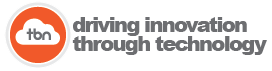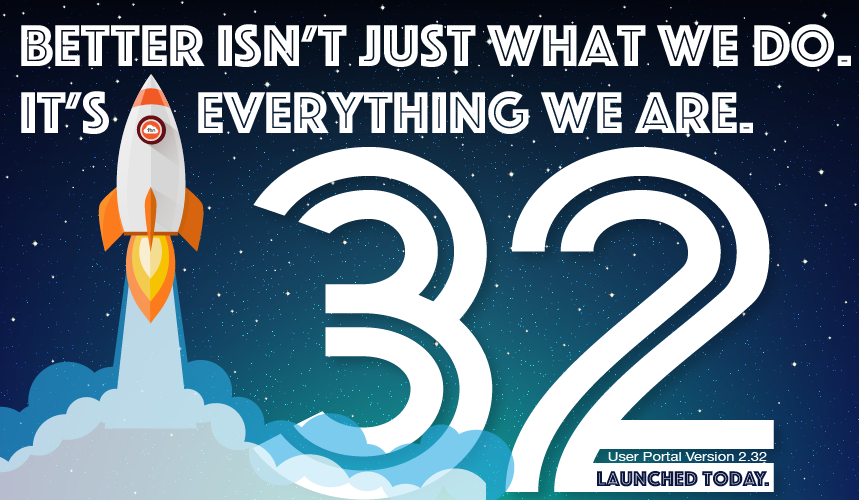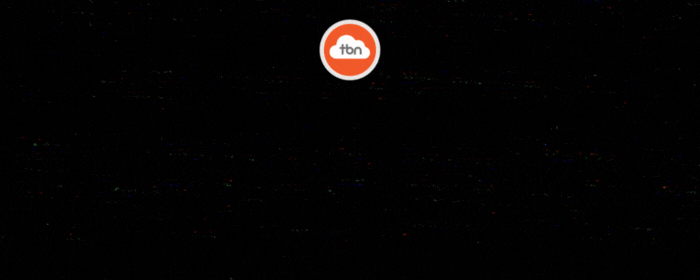Help us welcome Terry Daignault to the TBN Customer Support and Training Team!
July 15, 2024TBN Partners with Saucon Technologies and Initek Consulting to Launch a Powerful New Data Integration.
September 10, 2024
- Added a button to expand the size of the Dispatch Main Report
- Added ‘Abbreviate Dispatch Main Report Data’ checkbox in Account Settings to limit information to one line (Hovering over data will display it in its entirety)
- Added ‘List Only Available Drivers/Vehicles’ checkbox to the Dispatch Main Report (This will hide drivers and vehicles with conflicting dispatches/absence events)
- Added the ability to edit vehicle information on the Booking Details Page
- Added the ability to edit add-ons on the Booking Details Page
- Added checkbox to ‘Include Receipt PDF’ to credit card (online) payment confirmation emails
- Added checkbox to ‘Include Line Break between Days’ in Driver Paperwork in Account Settings
- Made the invoice numbers hyperlinked on the Invoice Free Entry Discrepancy Report, allowing users to click directly into an invoice
- Added email template keywords for Fields related to Quotes:
- {{quoteDepartureDate}} – Quote Departure Date
- {{quoteFirstPickupLocation}} – First Pickup Location
- {{quoteDestination}} – Destination
- Added ‘Base of Operation’ filter to Routes by Booking page
- Added the ability to make a contract ‘Inactive’ in the Contract Rates Details Page
- Added ‘Booking Categories’ filter to IFTA Mileage report
- Added a limit to displayed text of the Route Description on the Driver Actuals report to improve the efficiency of the report
- Added ‘License Plate #’ column to Vehicle Inventory page
- Added the ability to edit information on the Booking Details page for invoiced bookings. Notable fields/buttons that will remain inactive on invoiced bookings:
- ‘Send Booking Detail’ button
- ‘Addon Details’ modal fields will be read only
- ‘Vehicle Price’ field will be read only
- *Various other fields relating to payments and pricing will remain hidden entirely*
- Users with Company Setup permissions can edit ‘Other Assignments’ inline under Operations>Other Assignments>Assignments
- Added button to ‘Show Summary by Yard’ on Summary by Month report under Reports>Bookings>Booking Totals
- Added ‘Yards’ filter to Unearned Revenue report
- Added ‘Summary by Yard’ button to AR Aging report
- Added ‘Email Logs’ section to Dispatch Details Page to log emails sent using the ‘Send Driver Info’ and ‘Send Trip Details’ buttons
- Added ‘Color Codes’ button which will show color codes for the routes in a booking when hovered over
- Added ‘Enable Driver Check-In X Minutes Before Start Time (Driver Portal)’ field in Account Settings
- Added ‘Route Requirements’ section to Scheduled Service Routes to allow for the inclusion of Required Amenities
- Added ‘Notes for Driver(s)’ field to Contact Details Page which will copy to corresponding notes field in the Booking Details Page and on the Driver Work Ticket
- Note will also be available when hovering over a booking in the Driver Availability, Vehicle Availability, and Scheduler pages
- Added ‘Notes for Customer’ field in the Booking Details Page which will display on the Booking PDF
- Added ‘Merge Driver’ functionality
- Added ‘Merge Contacts’ functionality
Bug Fixes
- ‘To’ email address will now default to customer’s email when sending a custom email through the ‘Send Follow Up’ button
- Updated the Transactions page to include the Booking IDs for bulk payment transactions