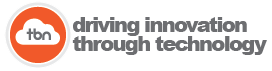The Future of Online Quote Management has arrived.
Real-time pricing | Automated Follow-up | Dynamic Pricing | Real Visibility

Simple. Effective.
Pricing Management.
• Set prices based on vehicle types
• Drag-and-drop demand-based pricing changes
• Group vehicle types based on demand patterns
• Supports discount codes
• Set pre & post-trip times and more as defaults
• Control how much time is added to Google estimates
• Supports Hours vs. Miles, Cost-Plus, and more
Proprietary Fee Engine
• Build fees that drive up revenue and pass on costs
• Fee Types- customer choice, recommend, or required
• Make things like fuel surcharges customer-facing
• Recommending gratuities drives them up by 300%
• Fee Engine supports per day, per vehicle, by quantity, Per mile (live or dead), and more
• Point & click simple and instantly available online

Take a behind-the-scenes tour.
Customers Build Their Trips Online

• Simple visual trip builder customers love
• Customers choose vehicles, add-ons, and extras
• Deliver instant quotes or review them first
• Set parameters on what is delivered instantly
• Customers can build/manage variations of the trip
• Request a booking with the click of a button
Point. Click. Subscribe.
Your brand - Your look - Finally
• Powerful email tools included with SalesDriver
• Customize templates with logos, graphics, and HTML
• Set graphics by template, customer group, or customer
• Point-click-send: Great communication every time
• Automated follow-up available- a huge leap forward
• Customize templates with on-demand customer data
• Two-click quote delivery- save time like never before

Take a behind-the-scenes tour.
Activities & To-Dos

• Schedule follow-up tasks and to-dos
• Assign and manage activities to yourself and others
• See what is due, past due, and upcoming
• Make sales management easier than ever before
• Allows for reporting and notes for collaborative sales
Automated Emails
• Automate follow-up based on the type of customer
• Develop different customer experiences
• Automate your sales follow-up process
• Logic-based, so the right message is always sent
• Track what was sent and who it was sent to
• See what was opened and when with tracking

Discount Codes

• Customer-facing discount codes used online
• Build codes for specific days, equipment, or add-ons
• Specify valid days or dates
• Specify minimum and max values
• Control usage and policies
• Track usage on quotes and bookings
Contract Rates
• Create custom pricing for contracts.
• Associate those prices with contacts and organizations.
• Auto-associated when building quotes/bookings.
• Use completely different pricing structures than retail.
• Eliminate errors when quoting/booking.

Take a behind-the-scenes tour.
1Why would I want to show real time prices to my customers?
Most consumers start shopping online for everything from buying a home to renting a car. The motorcoach industry is one of the last to move to show actual prices online. Consumers are clear that they want to see your prices and how the vehicles they choose, departure times and locations, days and weeks they decide to travel affect a trip's price. Companies who leverage technology to show instant price quotes free up sales staff from the data-input part of their job so they can follow up with easily prioritized quotes and do business development.
2How do I setup pricing in the system?
Companies that are successful with online pricing are the ones that take full advantage of the opportunities that the technology offers. They rethink their pricing strategy to account for the full suite of dynamic options. This includes calculating flexible prices based on dates, times, days of the week, and fleet availability. Once you have those established, the SalesDriver interface is simple to use and easy to customize. Refinement over time is also easy as you react to changing market conditions, reduced demand, special events, and more. Unfortunately, companies trip up in their migration when they apply the same logic that their legacy quoting tools offer. These tools don't have the same level of intelligence that the TBN suite of products offers. Trying to compare old prices with new prices can add unnecessary frustration. SalesDriver provides a more accurate and logical approach to scenarios such as multi-day pricing and how your base rate adjustments happen and when.
3How does the system know if I have availability on the date and time a customer is searching?
SalesDriver is available as both a standalone tool and as an integration with our proprietary operations solution, OppsDriver. For the standalone solution, fleet availability is something that your team will manage in the system. Remember that even though you are sending quotes out in real-time, the quotes are shown as subject to availability. Many companies include "request booking" functionality where a customer can request a booking after a quote is generated. In that case, once a customer is happy with the price and details, they push a button to "request booking" and request a reservation; however, they are not guaranteed one. Most companies only manage inventory closely on days that they know they will be totally sold out or even oversold in a market where farming isn't possible. Companies know that having someone reach out wanting a quote is almost always better than not reaching out at all.
4How do quotes come in?
The TBN SalesDriver product is a cloud-based, truly web-enabled quoting solution. Operators have a dashboard that shows in real-time quotes that have been built by your customers, as well as quotes that you decided were too complicated to be delivered automatically. As a salesperson, you have complete visibility of the quotes, including move details, changes customers have made, which quotes have requested bookings, and what follow-up has been done. For managers, you can see which quotes have been open and responded to, which salespeople are assigned to the work, and the next steps. You can also see high-level statistics such as total quotes, dollar volume, number of quotes, which quotes have requested bookings, all searchable, filterable, and able to be customized in real-time.
5How does the automated sales follow up work?
When customers are on your site and shopping for a charter quote, they input information about themselves and their move. Once they have a quote, the system will send follow-up contacts to ask them if they are ready to book, showcase the company and its equipment, and talk about what happens after they choose to book. These emails help to trigger the customers to click the "request booking," which is their way of telling you that they accept the price and terms and are ready to make a deposit and reserve the vehicle.
6What is the “request booking” button and how does it work?
SalesDriver uses your unique pricing strategy to deliver quotes to your customers. It also uses rules that you set to decide when a section is too complicated, and you would rather the customer talk to a salesperson to get it built. Once you send a quote, automatically or through the system for more complicated moves, the customer will see a "request booking" button. This button is there for them to agree that all of the details they have entered are accurate, that they are happy with the price and fees, and that they are ready to move forward. They are, throughout the process, reminded that a quote is subject to availability, and this is them formally requesting that the quote be booked. Once they click it, your team will verify availability and officially accept or deny that booking request.
7How much time does this usually save sales teams?
For most salespeople in the charter industry, much of their daily responsibility is data input. They take information from charter customers via email, over the phone, and from web forms and generate a quote that can be sent to the customer. With TBN's SalesDriver, much of that work is done via our cloud-based solution. As a result, our customers report that they have given back salespeople between 3 and 6 hours a day which they can then spend doing strategic quote follow up and actual business development. Not only does this make a salesperson more effective, but it also frees them up to do what companies have dreamed their sales departments could do… sell!
8How does the system handle very complex trips?
SalesDriver is designed to deliver accurate quotes for even the most complex trips; however, how those quotes are delivered is up to you. Operators can set parameters of when a price is shown automatically and when that price needs to be reviewed before delivery. The system can also push those looking for very complex moves or complicated shuttles out of the system entirely and send them to a salesperson either through email or a phone call.
9Does SalesDriver work with my existing ops software?
Yes! See the guide here. https://tbndrives.com/using-salesdriver-with-existing-operational-software/

The support you want.
When you want it.
How you want it.
We believe that training and support should be easy, free, and convenient.
Want to change a price at 10:30 on a Friday night, but you can't remember how? Need to change a vehicle type to sold out on a Sunday morning? In just minutes, you can find and watch a short video that will show you how no matter what time, day or night!
See SalesDriver in Action
Need a demo... on a Saturday...from your lake house...after dinner. Now you can!

Welcome to the corner of innovation and profitability!
Charter customers love our our cutting edge, cloud based, tools that are driving up revenues, increasing efficiencies, and making business better for our operators. See them in action here-